01-Mar-2016
8202870300
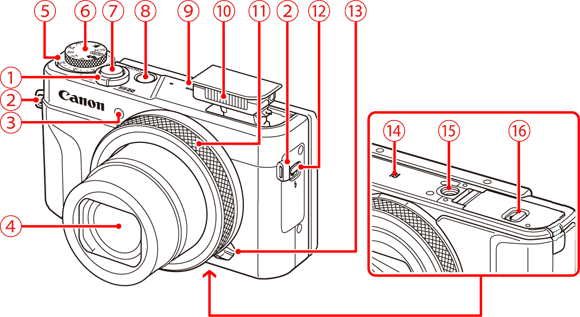
 | Zoom lever Shooting : [  (telephoto) ] / [ (telephoto) ] / [  (wide angle) ] (wide angle) ]Playback : [  (magnify) ] / [ (magnify) ] / [  (index) ] (index) ] |  | Speaker |
 | Strap mount |  | Flash |
 | Lamp |  | Control ring |
 | Lens |  | [  (Flash pop up)] switch (Flash pop up)] switch |
 | Exposure compensation dial |  | Step /C ontinuous selection lever |
 | Mode dial |  |  (N-Mark)*1 (N-Mark)*1 |
 | Shutter button |  | Tripod socket |
 | Power button |  | Memory card / battery cover |
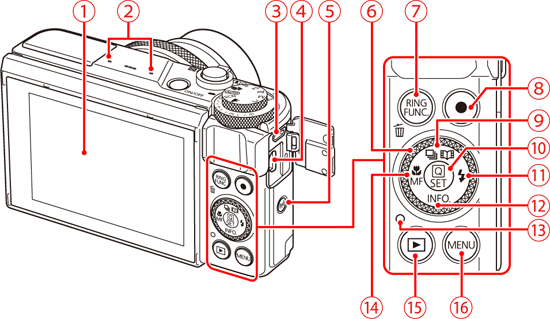
 | Screen (monitor)*2 |  | [  (Drive mode)] / [ (Drive mode)] / [  (StoryHighlights)] button / Up button (StoryHighlights)] button / Up button |
 | Microphone |  | [  ] (Quick Set menu / Set)] button ] (Quick Set menu / Set)] button |
 | DIGITAL terminal |  | [  (Flash)] / Right button (Flash)] / Right button |
 | HDMITM terminal |  | [ INFO. (Information)] / Down button |
 | [  (Wi-Fi)] button (Wi-Fi)] button |  | Indicator |
 | Control dial |  | [  (Macro)] / [ (Macro)] / [  (Manual focus)] / Left button (Manual focus)] / Left button |
 | [  (Ring function selector)] / [ (Ring function selector)] / [  (Single-image erase)] button (Single-image erase)] button |  | [  (Playback)] button (Playback)] button |
 | Movie button |  | [ MENU ] button |
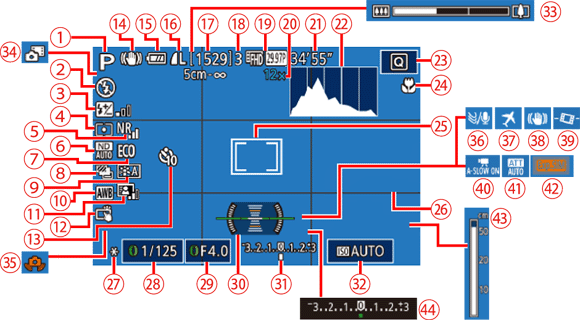
 | Shooting mode, Scene icon |  | Quick Set menu |
 | Flash mode |  | Focus range, AF lock |
 | Flash exposure compensation / Flash output level |  | AF frame, Spot AE point frame |
 | Metering method |  | Grid lines |
 | High ISO speed NR |  | AE lock, FE lock |
 | ND Filter |  | Shutter speed |
 | Eco mode |  | Aperture value |
 | Drive Mode, AEB shooting, Focus bracketing |  | Electronic level |
 | Picture Style |  | Exposure level |
 | White balance |  | ISO speed |
 | Auto Lighting Optimizer |  | Zoom bar |
 | Touch Shutter |  | Hybrid Auto mode |
 | Self-timer |  | Camera shake warning |
 | IS mode icon |  | Wind filter |
 | Battery level |  | Time zone |
 | Still image compression, Recording pixel setting |  | Image stabilization |
 | Recordable shots |  |  Auto Level Auto Level |
 | Maximum continuous shots |  |  Auto slow shutter Auto slow shutter |
 | Movie quality |  | Attenuator |
 | Zoom magnification, Digital tele-converter |  | Expo. simulation |
 | Remaining time |  | MF indicator |
 | Histogram |  | Exposure compensation |

 | Movies |  | Exposure compensation level |
 | Digest movies |  | ISO speed |
 | Group playback |  | Highlight tone priority |
 | Current image no. / Total no. of images |  | White balance |
 | Histogram |  | White balance correction, Picture Style setting details |
 | Battery level |  | Flash, Flash exposure compensation |
 | Wi-Fi signal strength |  | Metering method |
 | Image Sync |  | Auto Lighting Optimizer |
 | Image editing, Movie compression |  | ND filter, Short clip playback effect |
 | Favorites |  | High ISO speed NR |
 | Protection |  | Focus range, Red-eye correction |
 | Folder number - File number |  | Image quality / Frame rate (movies), Group playback |
 | Shooting date / time |  | Compression (image quality) / Recording pixels, Digest movies, RAW, MP4 (movies), Albums |
 | Shooting mode |  | Still images : Recording pixel setting Movies : Playback time |
 | Shutter speed |  | File size |
 | Aperture value |