Solution
Before you record, select the resolution (4K or HD), system frequency, frame rate and bit rate that best match your project’s needs. Available frame rate and bit rate options will depend on the resolution and system frequency selected.
Selecting the Resolution (Recording in 4K or HD)
This camcorder allows you to record clips in 4K or HD. The resolution (frame size) of 4K clips is 3840x2160 while that of HD clips is 1920x1080. Note that 4K clips are saved to the CFast card and HD clips are saved to the SD card.
1. Touch [4K] or [HD] on the bottom left of the screen.
REFERENCE
- Alternatively, you can press the [MENU] button and select [
 : Recording Setup] -> [4K / HD].
: Recording Setup] -> [4K / HD].
2. Select the desired option.
3. Touch [

] or [

].
Selecting the System Frequency
You can set the camcorder’s system frequency to 50.00 Hz or 24.00 Hz.
1. Press the [MENU] button.
2. Touch [

: System Setup ] -> [System Frequency].
3. Select the desired option.
4. Touch [OK].
REFERENCE
- The resolution, frame rate and bit rate will be reset and then the camcorder will restart in the selected mode.
Selecting the Frame Rate and Bit Rate
Follow the procedure below to select the frame rate and bit rate. Choose the combination of frame rate and bit rate that best suits your needs. This procedure is not available for HD clips when the system frequency is set to 24.00 Hz because the frame rate and bit rate will be set to 24.00P and 35 Mbps, respectively, and cannot be changed.
1. Press the [MENU] button.
2. Touch [

: Recording Setup ] -> [4K Recording] or [HD Recording].
3. Select the desired option.
- Icons of the selected option will appear on the right side of the screen.
4. Touch [

].
NOTE
The [P] after the frame rate indicates progressive scan while [i] indicates interlaced scan.
Available resolution, system frequency, frame rate and bit rate settings
| Resolution | System frequency | Frame rate / Bit rate |
| 4K (3840x2160) | 50.00 Hz | 25.00P / 305 Mbps
25.00P / 205 Mbps |
| 24.00 Hz | 24.00P / 305 Mbps
24.00P / 205 Mbps |
| HD (1920x1080) | 50.00 Hz | 50.00P / 50 Mbps
50.00i / 35 Mbps
25.00P / 35 Mbps |
| 24.00 Hz | 24.00P / 35 Mbps |
NOTE
- A single recording media cannot be used to record clips using different system frequencies.
- When the resolution is set to 4K, you can use the [
 : Camera Setup] -> [Rolling Shutter Reduction] setting to reduce rolling shutter distortion.
: Camera Setup] -> [Rolling Shutter Reduction] setting to reduce rolling shutter distortion.
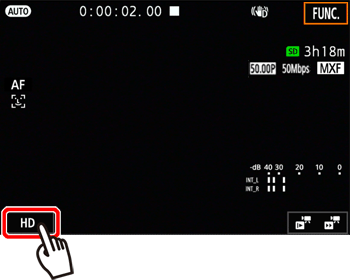
 : Recording Setup] -> [4K / HD].
: Recording Setup] -> [4K / HD].
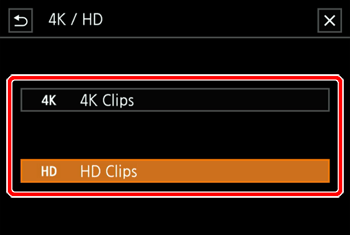
 ] or [
] or [  ].
].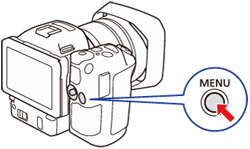
 : System Setup ] -> [System Frequency].
: System Setup ] -> [System Frequency].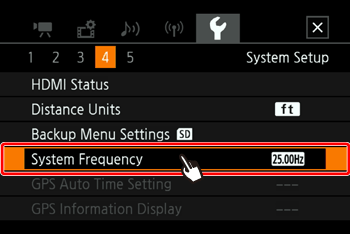
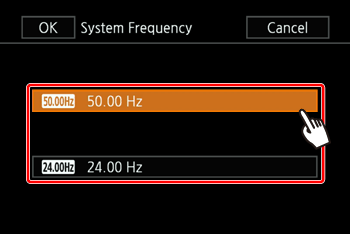
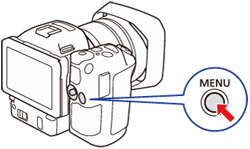
 : Recording Setup ] -> [4K Recording] or [HD Recording].
: Recording Setup ] -> [4K Recording] or [HD Recording].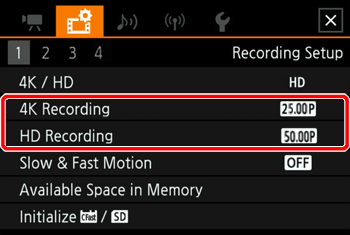
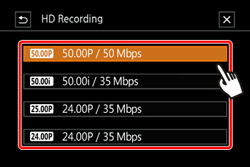
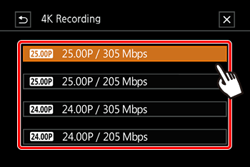
 ].
]. : Camera Setup] -> [Rolling Shutter Reduction] setting to reduce rolling shutter distortion.
: Camera Setup] -> [Rolling Shutter Reduction] setting to reduce rolling shutter distortion.