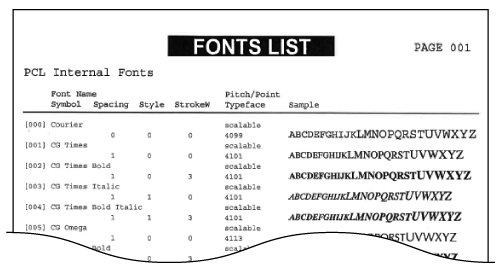Printing Reports and Lists
Solution
You can check the consumables status installed in the machine.



 <Output Reports>
<Output Reports>





 <Consumables Status Report>
<Consumables Status Report>





 Check that the size of paper displayed on the screen is loaded in the machine
Check that the size of paper displayed on the screen is loaded in the machine





 <Yes>
<Yes>







- Example:
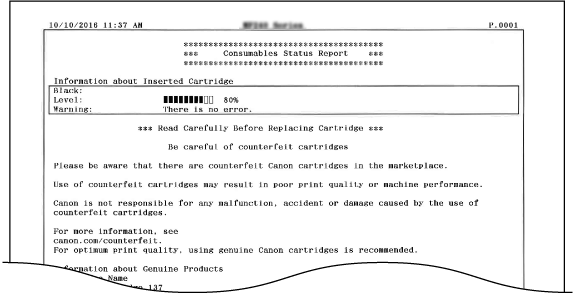
You can check information such as the number of printouts per month and amount of consumed power, and also check ways to increase savings.



 <Output Reports>
<Output Reports>





 <Eco Report>
<Eco Report>





 Check that the size of paper displayed on the screen is loaded in the machine
Check that the size of paper displayed on the screen is loaded in the machine





 <Yes>
<Yes>







- Example:

You can check a list of the machine's setting items (setting menu list) and their settings.



 <Output Reports>
<Output Reports>





 <User Data List>
<User Data List>





 Check that the size of paper displayed on the screen is loaded in the machine
Check that the size of paper displayed on the screen is loaded in the machine





 <Yes>
<Yes>







- Example:
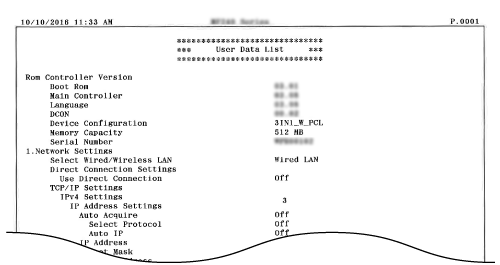
You can print a list to check the fonts available in PCL mode.



 <Output Reports>
<Output Reports>





 <PCL Font List>
<PCL Font List>





 Check that the size of paper displayed on the screen is loaded in the machine
Check that the size of paper displayed on the screen is loaded in the machine





 <Yes>
<Yes>







- Example: