Precautions about the Camera's Internal Temperature Increases due to Movie Recording (EOS R5/EOS R6)
Solution
- If the camera’s internal temperature increases due to prolonged movie recording or under a high ambient temperature, a red [
 ] icon will appear on the screen.
] icon will appear on the screen. - The red [
 ] icon indicates that movie recording will soon be terminated automatically. If this happens, you will not be able to record again until the camera’s internal temperature decreases, so turn off the power and let the camera cool down a while. Note that the time until movie recording stops automatically when the red [
] icon indicates that movie recording will soon be terminated automatically. If this happens, you will not be able to record again until the camera’s internal temperature decreases, so turn off the power and let the camera cool down a while. Note that the time until movie recording stops automatically when the red [  ] icon is displayed varies depending on shooting conditions.
] icon is displayed varies depending on shooting conditions. - Recording a movie at a high temperature for a prolonged period will cause the red [
 ] icon to appear earlier. When you are not recording, always turn off the camera.
] icon to appear earlier. When you are not recording, always turn off the camera. - [
 ] may be displayed if repeated movie recording or extended use of Live View display increases the camera’s internal temperature. Turn off the camera or take other measures when [
] may be displayed if repeated movie recording or extended use of Live View display increases the camera’s internal temperature. Turn off the camera or take other measures when [  ] is displayed and wait until the camera cools down.
] is displayed and wait until the camera cools down. - The camera will turn off automatically if you continue recording while [
 ] is displayed. The camera may also turn off automatically if you continue using Live View display while [
] is displayed. The camera may also turn off automatically if you continue using Live View display while [  ] is displayed.
] is displayed. - 8K*/4K or High Frame Rate movie recording* greatly increases the processing load, which may increase the internal camera temperature faster or higher than for regular movies. If [
 ] or a red [
] or a red [  ] icon appears during movie recording, the card may be hot, so stop recording the movie and let the camera cool down before removing the card. (Do not remove the card immediately.)
] icon appears during movie recording, the card may be hot, so stop recording the movie and let the camera cool down before removing the card. (Do not remove the card immediately.)
* Applicable to the EOS R5
- Set [
 : Overheat control] to [On] to conserve battery power and help prevent the camera from overheating while waiting to shoot. As a result, it may enable you to record movies over a longer period.
: Overheat control] to [On] to conserve battery power and help prevent the camera from overheating while waiting to shoot. As a result, it may enable you to record movies over a longer period.
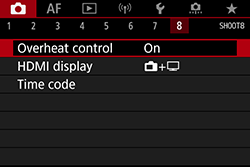
IMPORTANT
- Image quality on the standby screen may differ from image quality on the screen during movie shooting.
- Briefly when you start recording movies, image display may remain on the current frame instead of being updated.
- It is recommended to turn off your camera when not recording. In addition, place your camera away from direct exposure to sunlight. You can use a fan to cool down the camera externally.
- When recording scenes that do not require high resolution, use a non-oversampling mode and this may prolong the recording time.
With the camera on recording standby, the available recording time (  ) is displayed. Before movie recording, the estimated available recording time is displayed based on the camera’s current temperature and the recording mode setting.
) is displayed. Before movie recording, the estimated available recording time is displayed based on the camera’s current temperature and the recording mode setting.
 ) is displayed. Before movie recording, the estimated available recording time is displayed based on the camera’s current temperature and the recording mode setting.
) is displayed. Before movie recording, the estimated available recording time is displayed based on the camera’s current temperature and the recording mode setting.
When not being affected by temperature increases, the possible continuous recording time for different modes are as follows.
| Model | fps | Mode | Possible continuous recording time when not being affected by temperature increases (Max. approx.) (minute) *1 | Recommended setting |
| EOS R5 | 8K 29.97fps | 8K 29.97fps | 20 | Scenes requiring recording at 8K |
| 8K RAW movies (29.97fps) | 20 | Scenes requiring recording of 8K RAW movies | ||
| 4K 119.88fps | 4K 119.88fps | 15 *2 | Scenes requiring recording at 119.88fps | |
| 4K 59.94fps | 4K 59.94fps Cropping:No | 35 | - If recording of uncut scenes at 59.94fps is required - If the camera cannot be sufficiently cooled down | |
| 4K 59.94fps Cropping:Yes High-quality (5.1K oversampling) | 25 | If higher resolution is required for recording at 4K 59.94fps | ||
| 4K 29.97fps | 4K 29.97fps Cropping:No | No restrictions concerning temperature increases | - If recording of uncut scenes is required - If the camera cannot be sufficiently cooled down | |
| 4K 29.97fps Cropping:No High-quality (8K oversampling) | 30 | If higher resolution is required for recording at 4K 29.97fps | ||
| 4K 29.97fps Cropping:Yes High-quality (5.1K oversampling) | No restrictions concerning temperature increases | - If higher resolution is required for recording at 4K 29.97fps - If telephoto effects are required | ||
| EOS R6 | 4K 59.94fps | 4K 59.94fps Cropping:No (5.1K oversampling) | 30 | Scenes requiring higher resolution or wide-angle recording |
| 4K 59.94fps Cropping:Yes | 35 | - If recording of uncut scenes at 4K 59.94fps is required - If the camera cannot be sufficiently cooled down | ||
| 4K 29.97fps | 4K 29.97fps Cropping:No (5.1K oversampling) | 40 | Scenes requiring higher resolution or wide-angle recording |
* 1 Possible continuous recording time
The recording times listed in the table above are applicable when the camera’s power is turned on for recording with its initial external and internal temperatures approximately equivalent to an ambient temperature (23°C/73°F) of its surroundings.
Before shooting, when the camera is on standby for Live View recording for a prolonged period of time, if the ambient temperature increases, the possible recording time may be further shortened. Recording stops automatically once your movie reaches 29 min. 59 sec., and the figures above indicate the possible recording time after recording is resumed immediately.
* 2 When recording High Frame Rate movies, recording automatically stops once 7 min. 29 sec. is reached, and the figures above indicate the possible recording time after recording is resumed immediately.
If the camera reaches the temperature limit, it is recommended to turn off the camera to cool it down. The camera standby time depends on factors, such as the surrounding temperature, ongoing camera operations, resolution settings, etc.
- EOS R5
| Ambient temperature (23°C/73°F) | Standby time (min.) after the power is turned off | Recording time after standby (Max. approx.) (min.) |
| 8K 29.97fps | 10 | 3 |
| 20 | 8 | |
| 4K 59.94fps | 10 | 10 |
- EOS R6
| Ambient temperature (23°C/73°F) | Standby time (min.) after the power is turned off | Recording time after standby (Max. approx.) (min.) |
| 4K 59.94fps | 10 | 5 |
- Users are recommended to use the air cooling method, such as using a fan to blow cold air to cool down the camera from the back.
- Please refrain from using ice cubes, etc. directly on the camera as this cooling method will cause condensation and may cause the camera to malfunction.








