Optimize your Smart Office Setup with these Essential Tools

Some companies and businesses today ask the question: “What will be the future of the workplace?”
While there is no one answer, the world has steadily seen throughout the course of the pandemic that innovation is the way forward. It has prompted many to embrace the changes in the work landscape and recognize the key role of technology in everyday operations. Innovative organizations, for one, are reshifting their focus from merely providing on-site support and refurbishing workspaces to investing in technological solutions to ensure a productive hybrid workplace while catering to the needs of employees.
As a pioneer of imaging solutions, we at Canon lined up smart tools that will enable you to thrive as the world shifts into the age of digitalization–whether you’re from a start-up or a global enterprise.
While the hybrid arrangement is commonly seen as the future default style of work, physical offices or headquarters will continue to fulfill their role as a location for productivity and hub for meaningful interactions where people can collaborate and cultivate healthy company culture.
In order to organize workflow amidst the new hybrid arrangement, offices will need to utilize all-around smart tools that will connect employees wherever they may be–and imageRUNNER and imageRUNNER ADVANCE DX series does just that. These all-around machines ensure high productivity with their fast print and scan speed. They do all these without sacrificing quality, thanks to the Auto Gradation Adjustment feature that automatically corrects print density and color tone.
With quick sleep recovery, employees are up and running in no time as it powers on and quick starts in just 10 seconds.
Built to promote work flexibility, multi-function devices also have built-in cloud connectivity, where team members can print, scan, access, and share documents from home, office, and beyond.
Making it a more valuable investment for those transitioning to smart offices and hybrid workplaces, users can expand its memory capacity to up to 1TB. It is also powered by robust security features, such as user authentication, picture login, and department ID. Doubling up on security, it features a McAfee® Embedded Control and system verification at startup to ensure device security. With these, there is little danger of confidential files falling into the wrong hands or of a virus infecting the whole office system.
Not sure where to start your workplace transformation? Kickstart it with the iR-ADV DX C3800i series with its high print quality and effective cost management. Learn more here.
Enhance collaboration with smarter document management

High-speed document scanners are vital in digitizing your document management process in no time as you transition into a smart office space. Compact scanners ultimately cut the hassle of clearing up or finding a new designated area for new smart tools. No larger than a stack of books, these scanners can be conveniently set up on a shared desk without taking up much space. Its large LCD touchscreens make it easy for users to easily navigate and operate it.
An ideal tool for hybrid teams working in different locations, flexible smart office tools can be operable from various laptops, desktops, tablets, or smartphones through its Ethernet, USB, and Wi-Fi connectivity options. Truly versatile, various connection options make it possible for the device to be shared among multiple users and located almost anywhere in an office environment.
When working in the office, any team member can scan and create digital files through its advanced features. Smart document management tools also have the ability to send scanned files to a shared network folder directly from the document scanner where other users can conveniently access the files for fewer mouse clicks and enhanced collaboration. These scanners are also capable of handling various media types in batches or individually–be it thick, thin, long, or oversized documents–from passports, receipts, photos, business cards, to plastic or embossed cards.
Are you ready to have smart document management, but unsure where to start? One of the most popular models is the S150, with a sleek form and feature-packed system. Read more about it here.
Innovate with document solutions tailored for hybrid
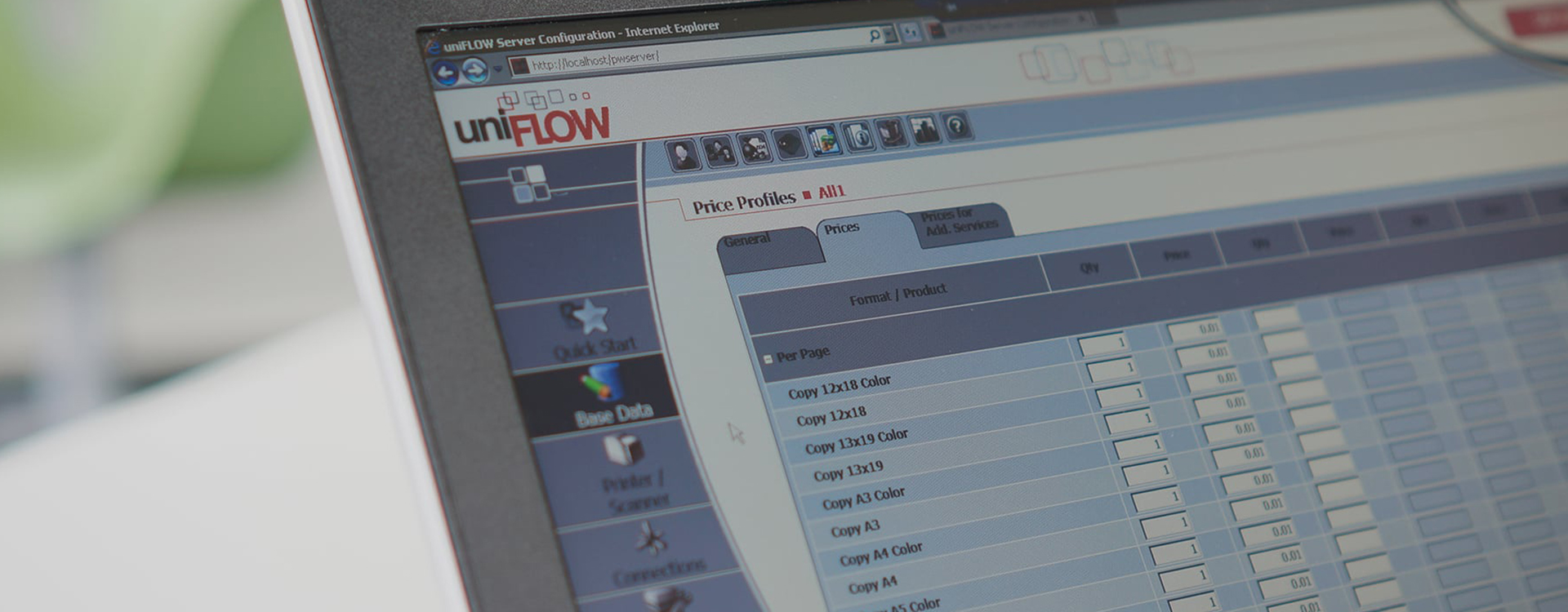
Supporting the needs of innovative organizations and those transitioning to hybrid work arrangements and smart offices, Canon has developed document solutions tailored for today’s hybrid workers.
For smart print solutions, Canon’s software platform uniFLOW enables organizations to have secure print and scan infrastructure while ensuring productive collaboration.
Some of its many features include print accounting and secure printing. Through this smart print solution, employees can print their documents in large office or small home printers regardless of what network they are connected to. However, for increased security, confidential documents or data are held on the server and can only be accessed by users connected to the company’s trusted network.
Another software suited for the smart workplace is Canon’s information management software, Therefore. Accessible via a mobile app, your organization can securely and efficiently archive, process, and manage your documents within your team or organization.
Therefore runs the Therefore Capture Client, where you can scan and recognize documents, even large documents. Once scanned, the software has the capability to import and index data through barcodes, cutting the difficulty of storing documents in physical storage space. Its Therefore Navigator enhances the team’s efficiency as it allows you and your organization to search for information from previously scanned documents and data in the Therefore ecosystem.
Therefore is truly designed for all businesses, especially those looking to transition work tedious manual processes into digital ones. Aside from providing an organized and secure repository for files, Therefore™ Workflow serves as a platform for documents to pass through appropriate internal channels digitally, allowing assigned team members to review, reject, or approve documents efficiently and with transparency. It also features Therefore™ Online where you and your colleagues can easily manage information through a server or cloud, saving valuable office space and easing the load of maintaining a physical server on-premise.
As the future of work focuses on digitization, technology, and smart tools do what they do best–support teams towards enhanced productivity and delightful work. In the midst of it all, Canon has developed the ideal smart tools that will support individuals and organizations as they work in ways that are most effective for them.
What’s the best office equipment for your new smart office and hybrid workplace? Discover them today here.











