Issue
Blank paper comes out from the machine while printing or copying.
Cause and Solution
Is the toner cartridge out of toner?
1. Press

[Job Cancel/Status Monitor] repeatedly to select <TONER GAUGE>, then press [OK].
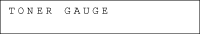
The toner level is displayed on the display at five levels. If the toner gauge indicates that the toner is empty recommended that the toner cartridge be replaced. (See "
Replacing the Toner Cartridge.")

Toner full
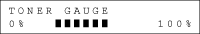

Toner high


Toner low


Toner near empty
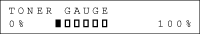

Toner empty

Is the toner cartridge installed properly?
Make sure that the toner cartridge is properly installed. For instructions on how to install the toner cartridge, see "
Installing the Toner Cartridge."
Have you removed the plastic seal from the toner cartridge?
Make sure that the plastic seals are removed from the toner cartridge. For instructions on how to install the cartridge, see "
Installing the Toner Cartridge."
 [Job Cancel/Status Monitor] repeatedly to select <TONER GAUGE>, then press [OK].
[Job Cancel/Status Monitor] repeatedly to select <TONER GAUGE>, then press [OK].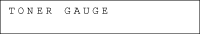
 Toner full
Toner full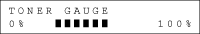
 Toner high
Toner high
 Toner low
Toner low
 Toner near empty
Toner near empty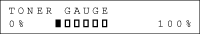
 Toner empty
Toner empty