If the built-in memory is full, will data be automatically recorded to the SD memory card, or vice-versa?
Solution
When the built-in memory becomes full while you are recording a movie, the camcorder can automatically continue recording the movie to the memory card, as long as the relay recording function is activated. However, the relay recording function is not available to automatically continue recording movies to the built-in memory when the memory card is full.
Confirm the following information regarding the relay recording settings.
CAUTION
- If you are using
 , the relay recording function cannot be used.
, the relay recording function cannot be used. - If the [ memory card ] is selected for movie recording, the relay recording function cannot be activated. Change the setting to [ built-in memory ] for movie recording. For details on how to change the recording media, see Selecting the Memory for the Recordings .
1. Insert a memory card that does not contain any movies. If there is any scene recorded on the card, relay recording cannot be made.
When the power is off, insert a memory card, and then close the cover.
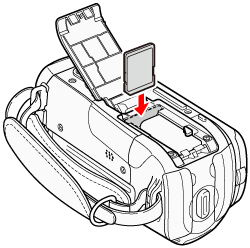
2. Turn on the camcorder.

3. Press < FUNC. >.
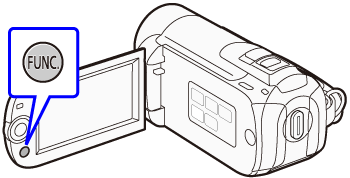
4. Select the [  Menu ] icon and press < SET > to open the setup menus.
Menu ] icon and press < SET > to open the setup menus.
 Menu ] icon and press < SET > to open the setup menus.
Menu ] icon and press < SET > to open the setup menus.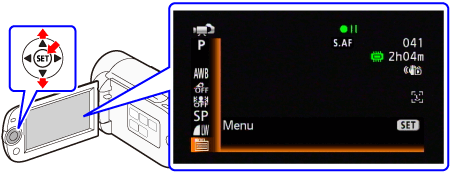
5. Select the [  (Camera Setup 1) ].
(Camera Setup 1) ].
 (Camera Setup 1) ].
(Camera Setup 1) ].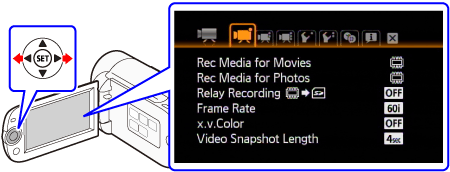
6. Select the [ Relay Recording  ] and press < SET >.
] and press < SET >.
 ] and press < SET >.
] and press < SET >.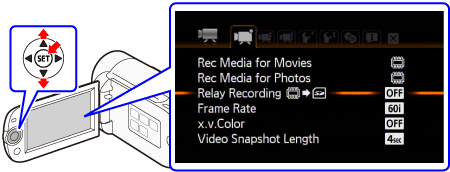
7. Select the [ On ] and press < SET >.
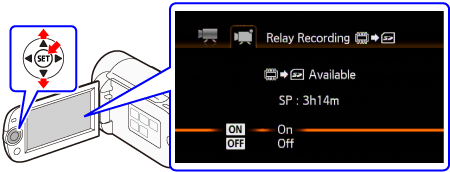
8. Press < FUNC. > to save the settings and close the menu.
CAUTION
- Any of the following actions will deactivate the relay recording function.
- Turning off the camcorder
- Opening the memory card slot cover
- Changing the camcorder's operating mode
- Setting the recording media to [Mem. Card].
- Relay recording cannot be made in the following situations.
- If there is any scene recorded on the memory card.
- If the memory card slot cover is open, or the LOCK switch on the memory card is set to prevent writing, you will not be able to copy movies to the memory card.








