How to handle the error message: "Data on CF A/CF B needs recovering. Attempt to recover?" (XF305/XF300)
Solution
An error may occur with data on the CF card in cases such as turning off the camcorder while recording or removing the CF card while recording.
In such case, you may be able to recover the data on the CF card. If you insert a CF card whose data needs recovering, the message will appear on the screen to check whether you want to recover the data on the card.
CAUTION
This procedure will delete clips shorter than 10 seconds in length. Additionally, up to 10 seconds will be deleted from the end of clips on the CF card.
If the [Data on CF A/CF B needs recovering. Attempt to recover?] message appears, select [OK], and then press the <SET> button.
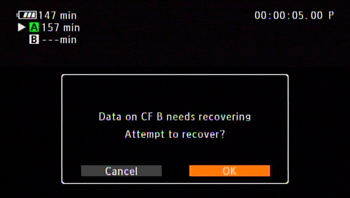
The data on the CF card will be recovered.
NOTE
- In some cases, data may not be recovered, such as when the FAT32 file system is corrupted or the CF card is physically damaged.
- While you are recording, you can recover data on the CF card that is not being recorded to.
- Even though there is no <period> in the message, we should use a <period> to indicate there is a line break.








