How to Register the User Name/Telephone Number (FAX-L380/FAX-L380S)
Solution
1. Press [Menu].
2. Press [Left cursor] or [Right cursor] to select [4.FAX SETTINGS], then press [Set] ([OK]) four times.
3. Use the numeric buttons to enter your fax/telephone number (max. 20 digits, including spaces), then press [Set] ([OK]).
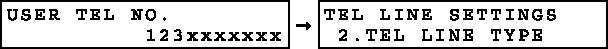
4. Press [Menu], then [Left cursor] or [Right cursor] to select [2.UNIT NAME], then press [Set] ([OK]).
5. Use the numeric buttons to enter your name (max. 24 characters, including spaces), then press [Set] ([OK]).
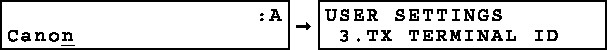
6. Press [Stop/Reset] to return to standby mode.








